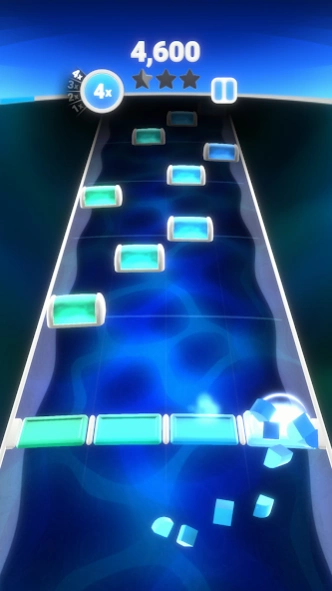melod 2.5
Continue to app
Free Version
Publisher Description
melod - A truly classic music game
melod is a classic music/rhythm game that lets you play great songs by a wide variety of indie artists—discover new music and chase high scores!
There are two types of instrumentals to play: "Melody" and "Rhythm"! Be warned: "Rhythm" mode adds a fifth "bass pedal" note that drastically increases the level of difficulty. Charts reflect the notes of the song, and your part drops if you miss notes. Explore the inner machinations of the music in the game!
You can play the game on "Chill" or on "Challenge" mode. "Chill" gives an easier, relaxing experience, while "challenge" gives the full experience, pushing your music-gaming skills as far as they can go.
Along with the free experience, you can also purchase a "melodx" subscription, which gives you access to a selection of playable songs that will develop over time. Other songs can be purchased individually.
About melod
melod is a free app for Android published in the Other list of apps, part of Games & Entertainment.
The company that develops melod is Roger Pollard. The latest version released by its developer is 2.5.
To install melod on your Android device, just click the green Continue To App button above to start the installation process. The app is listed on our website since 2022-12-03 and was downloaded 2 times. We have already checked if the download link is safe, however for your own protection we recommend that you scan the downloaded app with your antivirus. Your antivirus may detect the melod as malware as malware if the download link to com.Rogerpollard.melod is broken.
How to install melod on your Android device:
- Click on the Continue To App button on our website. This will redirect you to Google Play.
- Once the melod is shown in the Google Play listing of your Android device, you can start its download and installation. Tap on the Install button located below the search bar and to the right of the app icon.
- A pop-up window with the permissions required by melod will be shown. Click on Accept to continue the process.
- melod will be downloaded onto your device, displaying a progress. Once the download completes, the installation will start and you'll get a notification after the installation is finished.